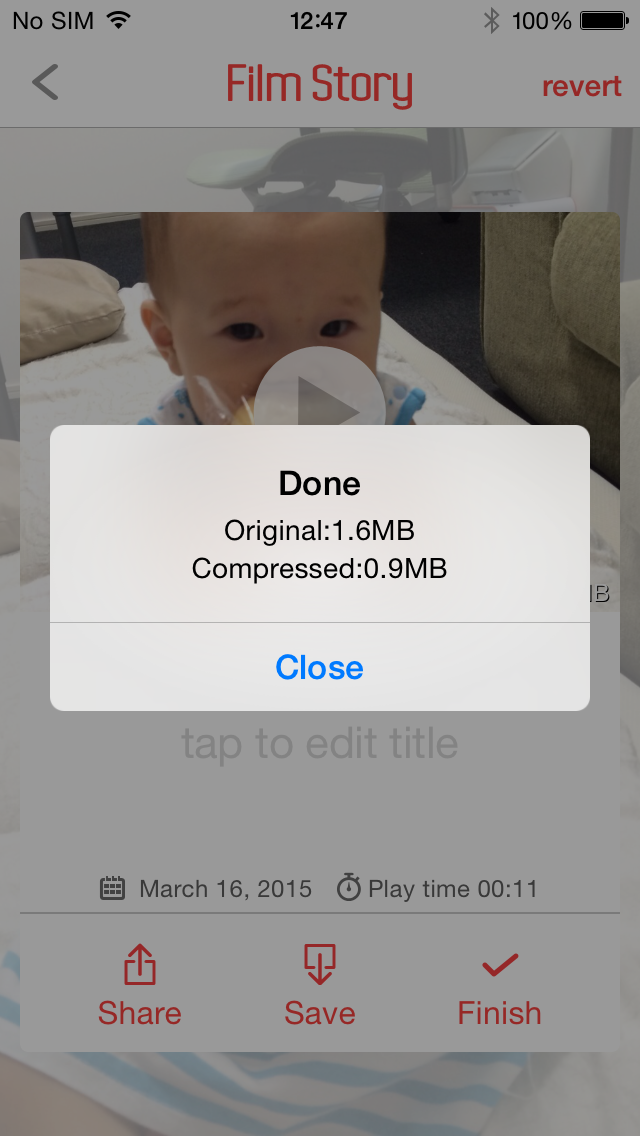This is basic flow of creating a new movie. (These are iPhone screen but iPad has same name buttons and icons.)
First, let’s tap Create New Movie at the bottom of screen.

You can choose movie type. This time select Landscape Movie.
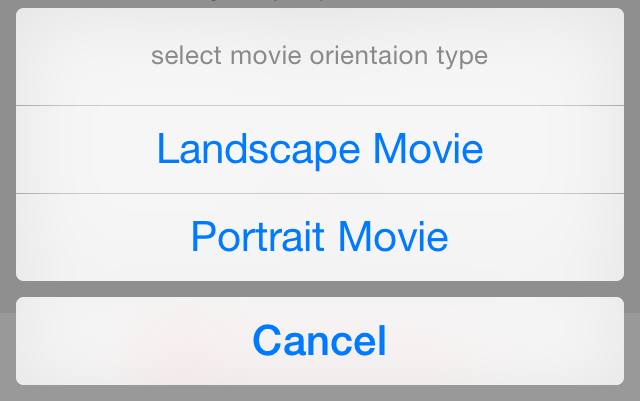
Add Photos/Videos
Add photos and videos to this new project by tapping Photo button on toolbar.

Select photos and videos from Camera roll, and tap Import X photos/videos button.
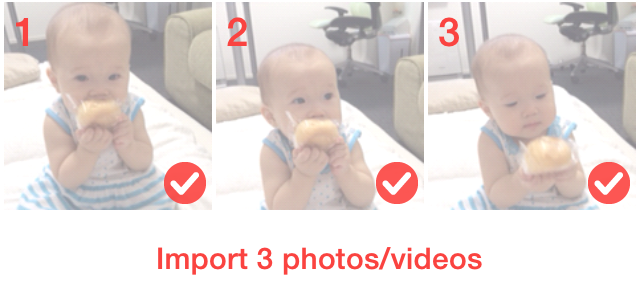
Selected photos and videos will be added the project as movie clip. You can preview this movie by tapping Preview button on the bar.
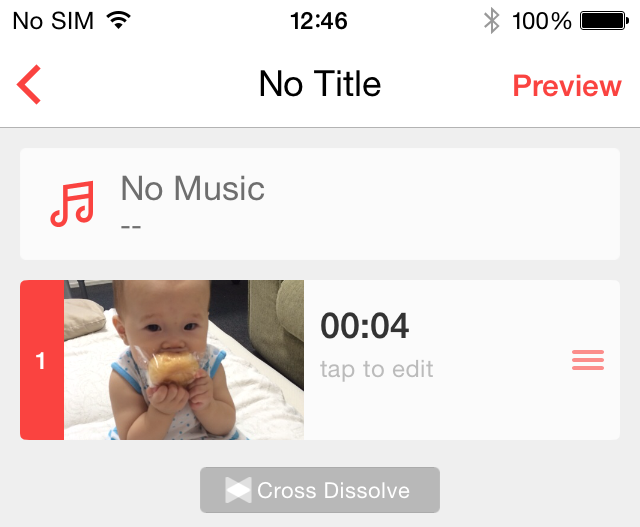
Preview & Export
The movie will be previewd. You can export this movie by tapping Export on the bar.
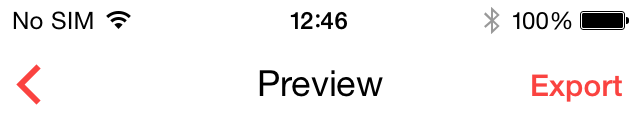
Select movie size, and done! (1080p size is not shown when using old device)

Filters
You can select filter after exporting. Tap Go on to the Final page to go to finish page.
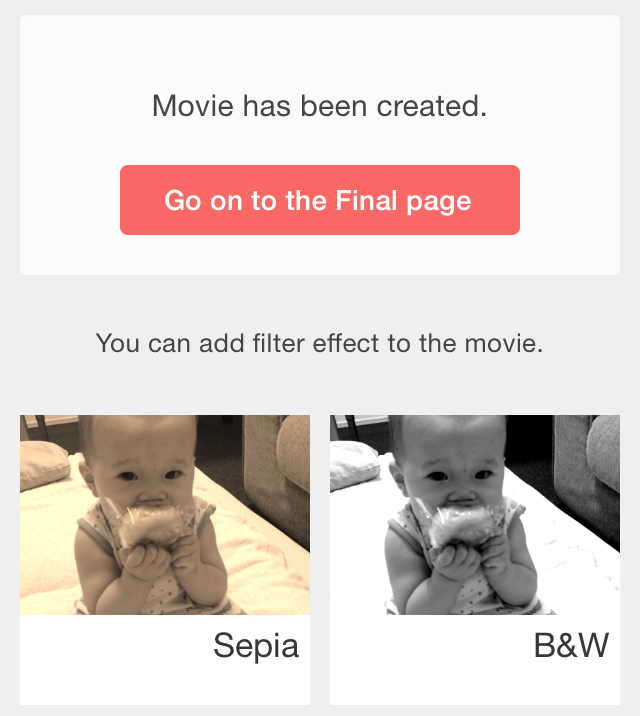
Share & Save
Tap Save to save to camera roll. You can back to the home screen by Finish button.
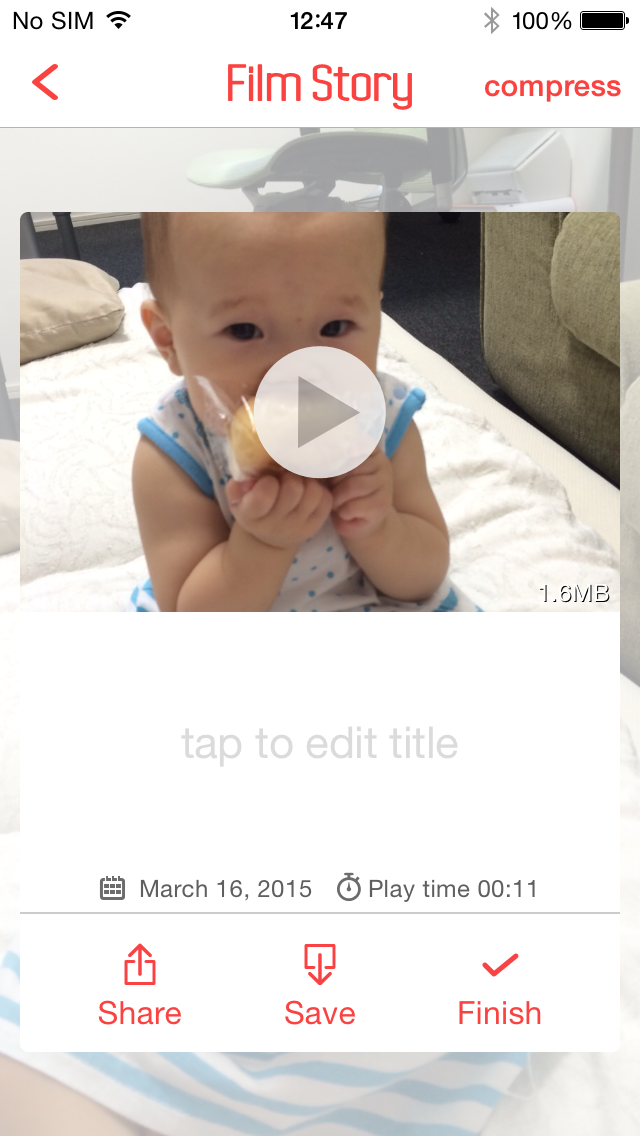
You can see this menu bytapping Share button.
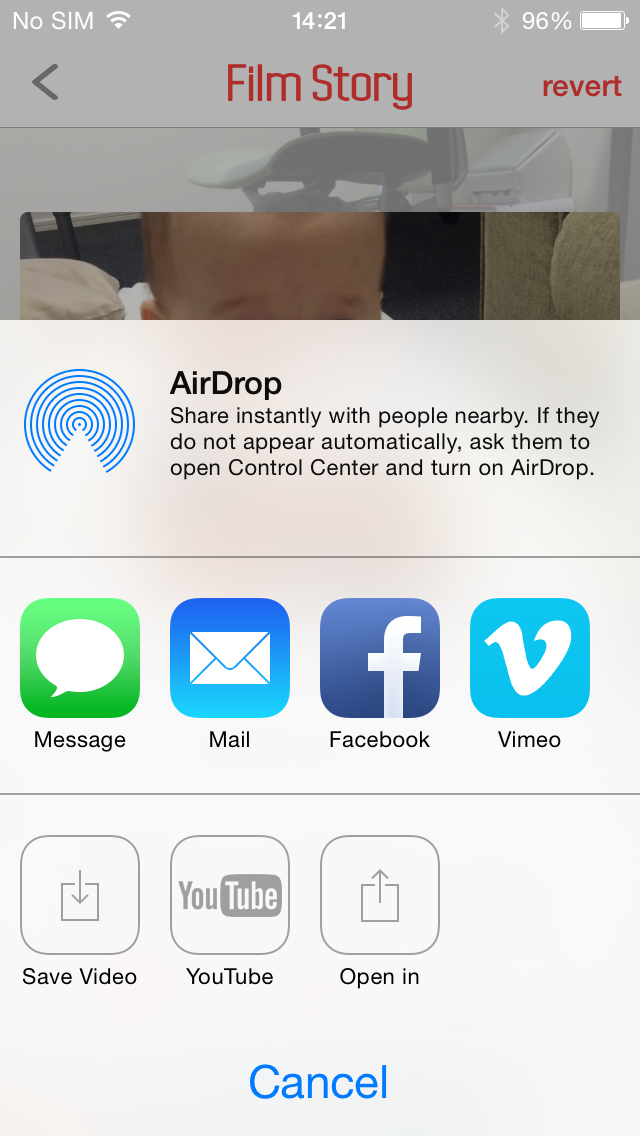
Compress
You can reduce movie size by tapping compress button.