Tap Music button on the bar.

Tap Library button for adding new musics.

Pre-installed musics will be shown. You can add them to the project by tapping.

[volume] You can adjust volume by volume slider.
[delete] You can delete a music by tapping.
[sort] You can change play list order by dragging and dropping.
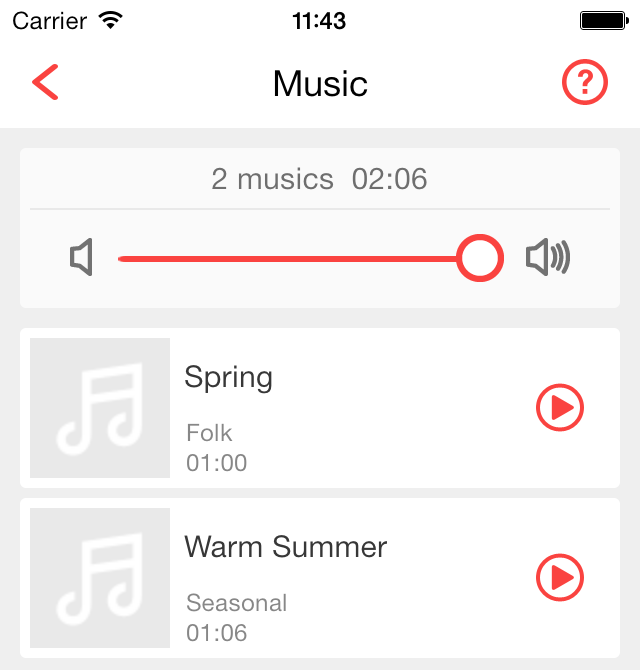
about DRM
You can select musics from your iPod library, but some musics which bought from iTunes has DRM protection. Unfortunately, you can not use these musics for this app.