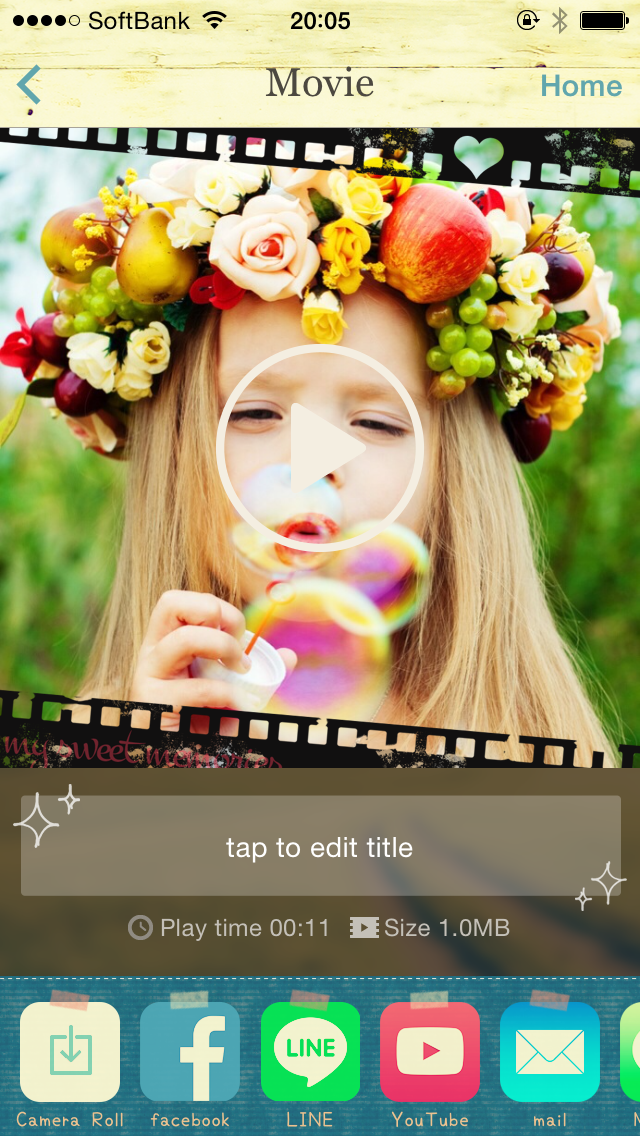This is basic flow of creating a new movie.
First, let’s tap New Movie at the bottom of screen.

Add photos to this new project by tapping Photo button on toolbar.

Select photos from Camera roll, and tap Import X photos button.
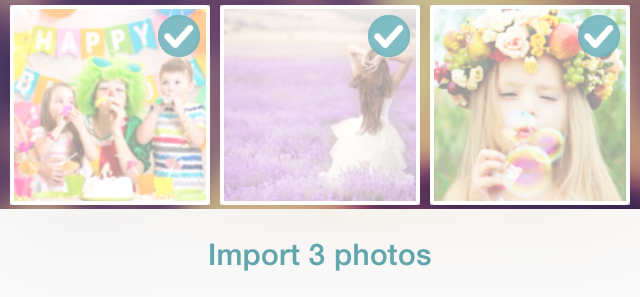
Selected photos will be added the project as movie clip. You can go to frame selection tapping Next button on the bar.
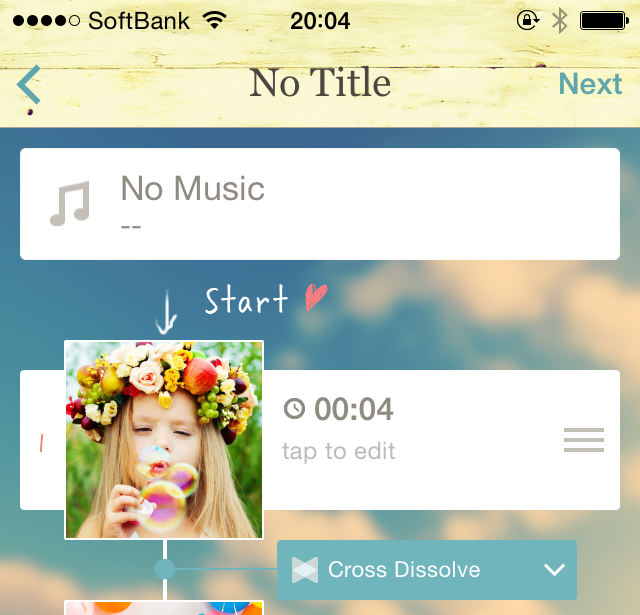
Select your favorite one then you can go to Preview page.

The movie will be previewd. You can export this movie by tapping Export on the bar.

You can select movie quality. Please select small size to share your movie easily.
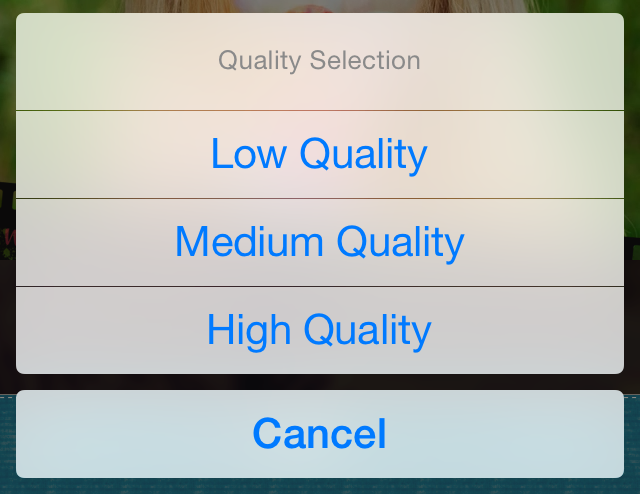
Please wait until finish exporting. If you close the app, export will be failed.
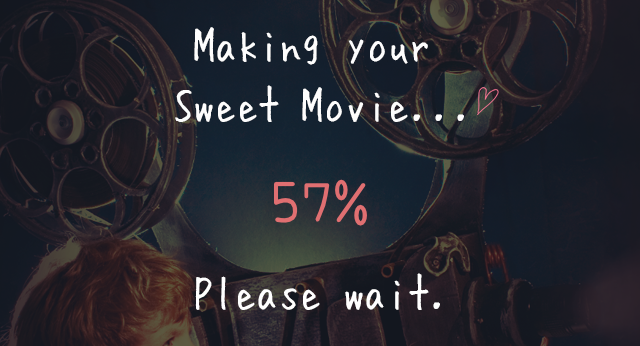
The movie is made. You can save to camera roll / share to friend by tapping footer button.